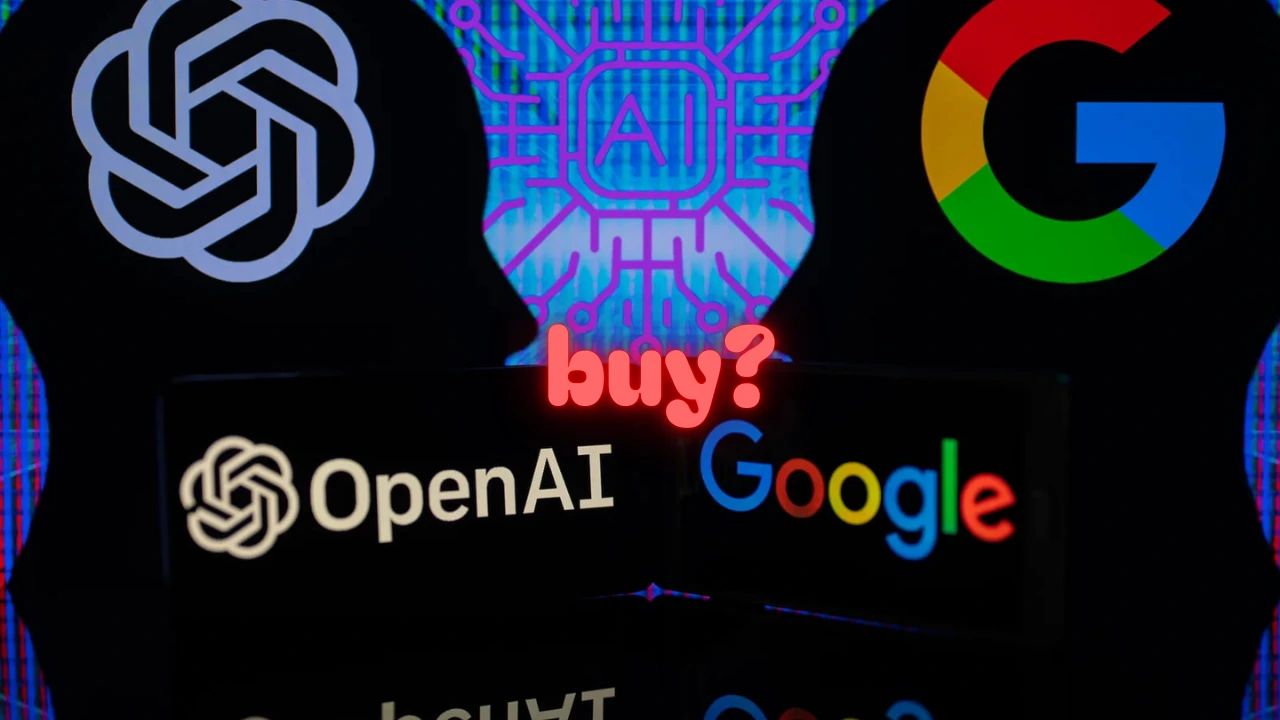7 Ways to Humanize AI for a Better User Experience

In a world where artificial intelligence (AI) is transforming the way we live, work, and interact, the challenge today is no longer just about how smart AI can be — it’s about how we can humanize AI to make it more relatable, trustworthy, and emotionally intelligent.
Whether you’re using ChatGPT, generating content with AI tools, or automating customer service, the demand to humanize AI has never been more urgent. A robotic or cold AI experience can drive users away, while a warm, human-like interaction fosters deeper connection, trust, and lasting brand loyalty.
In this article, we’ll dive into 7 powerful strategies to humanize AI, using practical techniques and even free tools that content creators, developers, and marketers can apply to build smarter, more human-centered experiences.

1. 🗣️ Use Natural Language to Humanize AI and Build Better Connection
One of the easiest and most impactful ways to humanize AI is by making its communication feel more natural. Natural language processing (NLP) allows AI to understand and generate human-like text or speech, making interactions more intuitive, approachable, and comfortable for users. To understand how NLP powers these interactions, check out this detailed guide on Natural Language Processing.
When AI systems use natural language, they sound less like a machine and more like a real person having a conversation. This is crucial in improving user experience (UX) because people are more likely to engage with technology that understands them in a natural, conversational way. Whether it’s through chatbots, voice assistants, or customer support systems, AI that communicates naturally fosters a stronger connection with users.
The key to humanizing AI through natural language is making sure that the AI can understand context, recognize nuances in tone, and adapt its language to suit the situation. For example, when a user is frustrated, a natural language AI can respond in a soothing and empathetic way, making the interaction feel more human and less robotic. Conversely, if the user is happy or satisfied, the AI can mirror that positive tone to enhance the experience. Learn more about the groundbreaking potential of GPT-3 and language models in this introduction to GPT-3.
With the help of NLP technologies like GPT-3, BERT, and other advanced language models, developers can build AI systems that understand and generate text that flows naturally. These models are trained to detect sentiment, adjust the tone based on the context, and deliver responses that sound as though they’re coming from a human rather than a machine.
Natural language AI doesn’t just improve communication — it also improves usability. When users don’t have to think about how to phrase their questions or commands in a way that a machine will understand, they’re more likely to continue interacting with the system. Imagine an AI assistant that can handle casual conversation, answer questions in full sentences, and even understand slang, dialects, and colloquialisms. This is what natural language AI strives to achieve. For an example of AI’s role in improving customer service interactions, check out this article on AI in Customer Service.
There are free tools and APIs available that can help developers humanize AI text free using NLP, offering easy-to-integrate solutions to make your chatbots or virtual assistants sound more human-like without the need for advanced coding skills. By leveraging natural language technology, AI can provide a much more seamless and engaging user experience. It’s a small but powerful change that makes a world of difference in how users interact with and trust your AI systems.
✅ Tip:
Use NLP (Natural Language Processing) models that mimic real-life speech. Even better, try humanize AI text free tools that automatically adjust tone, contractions, and sentence flow.
2. ❤️ Add Emotional Intelligence to Humanize AI Conversations
One of the most effective ways to humanize AI is by adding emotional intelligence to its interactions. Instead of sounding robotic or cold, emotionally aware AI systems are designed to recognize human emotions and respond with empathy. This creates a more natural, comfortable, and trustworthy experience for users.
When artificial intelligence can detect feelings such as frustration, confusion, or happiness, it becomes far more useful and engaging. For example, an empathetic AI chatbot that detects a user’s frustration can soften its tone, offer immediate solutions, or escalate the issue to a human — improving customer satisfaction dramatically.
This isn’t science fiction. Today’s top companies are already implementing emotional AI in customer service, virtual therapy, voice assistants, and content writing tools. These systems analyze tone, sentiment, and even facial expressions (when applicable) to provide context-aware responses that feel more human.
Using emotional intelligence in AI is especially important for industries like healthcare, education, e-commerce, and finance — where trust and human connection are key. And the best part? There are free tools and APIs available that help you humanize AI text for free. Platforms like Hume AI, Affectiva, or even simple prompt engineering in ChatGPT allow developers and marketers to fine-tune tone, empathy, and relatability in their applications.
✅ Tip:
Train your models on emotional datasets and allow dynamic responses based on mood. This makes AI feel more alive.
3. 🧠 Personalize User Interactions to Better Humanize AI Experiences
One of the most powerful ways to humanize AI is by making it personal. People don’t want generic answers — they want tailored experiences that feel relevant and meaningful. That’s where AI personalization comes in. By using data such as browsing history, preferences, behavior patterns, and past interactions, AI can deliver responses and suggestions that truly resonate with each individual.
Whether it’s an AI-powered shopping assistant recommending the right product, a smart healthcare app giving lifestyle advice, or a chatbot remembering a returning user’s name and preferences — personalized AI interactions make users feel seen and valued. This leads to higher engagement, better retention, and a more emotionally satisfying user experience.
Modern artificial intelligence systems are capable of learning and adapting to user feedback in real-time. Machine learning algorithms help identify what users like, dislike, or respond to — and adjust content or conversations accordingly. This creates an experience that feels less like interacting with a machine, and more like talking to a helpful, intelligent human assistant.
When users see that an app or service remembers their preferences, adapts to their needs, and offers content that’s tailored just for them, they are far more likely to trust and stick with that brand. Personalization not only humanizes the AI but also improves business outcomes.
Even better? You can humanize AI text free with tools and APIs that allow dynamic, user-specific customization — no coding needed. From personalized emails to adaptive chatbot flows, the possibilities are endless.
✅ Tip:
Use AI tools that collect non-intrusive user data and provide tailored feedback. Transparency is key—let users know how their data is being used.
4. 🎙️ Use Human-Like Voices and Visual Interfaces to Humanize AI
To truly humanize AI, it’s not enough to just improve the responses — you also need to make the way AI communicates feel natural and relatable. That’s where human-like voices and visual interfaces come in. These elements add personality and warmth to every interaction, transforming AI from a cold tool into a friendly digital assistant.
Voice is one of the most powerful tools for connection. Instead of robotic, emotionless text-to-speech, today’s advanced AI voice generators can produce natural, expressive, and emotionally intelligent speech. Tools like ElevenLabs, Google WaveNet, and Amazon Polly offer voices that mimic real human tone, pacing, and emotional inflection. This makes voice AI interactions feel smooth, comforting, and human.
At the same time, visual AI interfaces play a huge role in user engagement. Whether it’s a chatbot with a friendly avatar, an animated guide in a mobile app, or a virtual assistant with facial expressions — visuals make interactions feel alive. When AI “looks” and “sounds” human, people instinctively feel more connected and comfortable.
Studies show that users are more likely to trust and engage with AI when it has human-like characteristics. This is especially important in industries like education, therapy, retail, and customer service, where tone and visual cues matter deeply.
You can start small by integrating friendly UI designs, expressive avatars, or customizable voice tones. Many platforms now offer humanize AI text-to-speech tools and AI avatars free for early-stage projects. These upgrades instantly improve how users perceive your AI, building trust and emotional connection.
SEO keywords to consider: human-like AI voice, humanize AI with voice, natural AI speech, AI avatar generator, visual AI assistant, voice cloning AI, human-sounding AI, AI with visual interface, AI voice emotion, humanize AI text to voice.
By combining emotionally rich voices with intuitive, visually engaging interfaces, you create AI that doesn’t just work well — it feels human. And in a digital world where connection matters more than ever, that’s a major competitive edge.
Search-friendly terms:
voice AI assistants, human voice in AI, visual AI characters, AI avatar customization
✅ Tip:
Choose voices that match your brand personality. Avoid overdoing robotic clarity—imperfections make AI feel more human.
5. 🔍 Be Transparent and Explainable to Truly Humanize AI
When it comes to humanizing AI, transparency is key. Users are becoming more and more aware of how artificial intelligence works, and they expect to know what’s happening behind the scenes. One of the most critical ways to build trust and foster a deeper connection is by ensuring that your AI is transparent and explainable.
Transparency in AI involves clearly communicating how decisions are made, what data is being used, and how that data impacts the outcome. For instance, if a recommendation system suggests a product or a virtual assistant offers advice, users should be able to understand why those suggestions are being made. This is especially important in sensitive industries like healthcare, finance, and law, where users want to know how AI-derived conclusions are reached.
Explainability in AI goes hand in hand with transparency. It’s the process of ensuring that the decision-making process behind AI systems is clear and understandable to the user. When users feel like they can follow the logic behind an AI’s actions, they are far more likely to trust the system and engage with it regularly. This is often achieved through techniques like showing which factors influenced a recommendation, or providing a summary of the data used to make a decision.
Implementing explainable AI doesn’t just boost user trust — it also aligns with ethical standards and regulations. With growing concerns around data privacy and AI accountability, having a transparent AI system is becoming increasingly important. Being able to explain how AI works in simple terms helps users feel more comfortable, reducing the fear and anxiety often associated with using advanced technologies.
For instance, when an AI system detects an error, offering an explanation (such as “The recommendation is based on your recent browsing history”) gives users insight into the machine’s thought process. This makes the interaction feel more human-like, where humans often explain their reasoning to others for understanding and trust.
There are now tools available that help make AI systems more explainable. Many platforms allow you to integrate AI transparency features into your products, such as dashboards that explain decision-making processes in plain language or visualizations that help users understand how data is being used.
Include keywords like:
explainable AI, ethical artificial intelligence, trust in AI, humanize AI models
✅ Tip:
Offer short, clear justifications for AI decisions. This isn’t just good UX—it’s good ethics.
6. 🌍 Design for Accessibility and Inclusivity to Help Humanize AI for Everyone
Humanizing AI means making it available and usable by all. This includes support for different languages, abilities, and cultural nuances.
✅ Tip:
Add screen reader support, voice control, and multiple language options to your AI platforms.
7. 🔁 Accept Feedback and Keep Learning
Humans learn from mistakes. So should AI. A key trait of human-like AI is adaptability and growth.
✅ Tip:
Integrate a “Was this helpful?” button and adjust responses over time. Use feedback to retrain your model for better interaction.
🎁 Bonus: Free Tools to Humanize AI Text
Here are a few humanize AI text free tools and tips to instantly make your AI content sound more natural:
- Quillbot – Use the fluency or formal tone modes to humanize content.
- Writer.com AI Rewriter – Refines robotic sentences.
- ChatGPT prompts – Use “rewrite this in a more human tone” to auto-adjust text.
- Humanize AI Free Tools – Check open-source tools on GitHub or HuggingFace models.
🚀 Final Thoughts: Why the Future Depends on Our Ability to Humanize AI
As AI becomes a daily presence, the pressure is on to make it feel less like a machine and more like a companion. Whether you’re building apps, writing content, or designing user experiences, humanizing artificial intelligence is no longer optional—it’s essential.
✅ Better engagement
✅ Stronger trust
✅ Higher retention
✅ More conversions